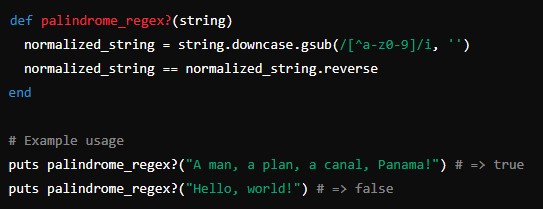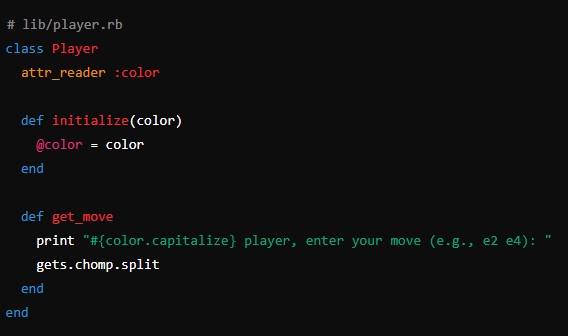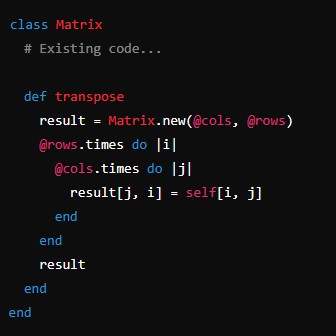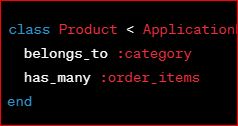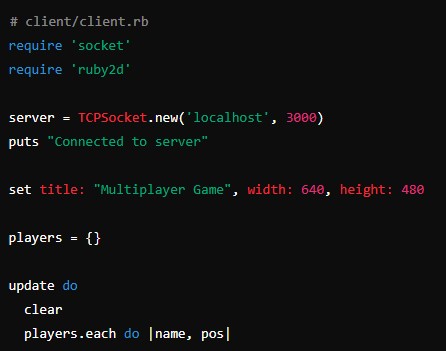Palindrome Detection in Ruby: A Beginner’s Guide
Palindromes are one of those fascinating patterns in the world of words and numbers. A palindrome is a sequence that reads the same backward as forward. For example, the words “racecar” and “madam” or the number “12321” are palindromes.
In this beginner’s guide, we’ll explore how to write a simple Ruby program to check whether a given string is a palindrome. By the end, you’ll not only have a palindrome checker but also a deeper understanding of how Ruby handles strings and basic logic.
What is a Palindrome?
A palindrome is any word, phrase, or sequence of characters that can be read the same forward and backward. Some classic examples include:
- Words: madam, racecar, level
- Phrases (ignoring spaces): A man a plan a canal Panama
- Numbers: 12321, 909
Plan for the Palindrome Checker
To build a palindrome checker in Ruby, here’s the basic approach:
- Input a word or phrase.
- Remove any non-alphanumeric characters (for phrases or sentences).
- Compare the input to its reverse—if they match, it’s a palindrome!
Let’s get into the code.
Step 1: Input and Reverse the String
We can use Ruby’s built-in reverse method to reverse a string. Let’s see a simple example:
def palindrome?(string)
string == string.reverse
end
puts palindrome?("racecar") # Output: true
puts palindrome?("hello") # Output: falseIn this code:
- We define a method
palindrome?that takes a string. - The method checks if the string is equal to its reverse (
string.reverse). - We test it with the words “racecar” (a palindrome) and “hello” (not a palindrome).
Step 2: Handle Case Sensitivity
The checker works, but if we input “Racecar” with a capital “R,” it fails because Ruby is case-sensitive. To solve this, we can convert the string to lowercase before comparing:
def palindrome?(string)
string.downcase == string.downcase.reverse
end
puts palindrome?("Racecar") # Output: true
puts palindrome?("Hello") # Output: falseNow, our checker works for mixed-case inputs as well.
Step 3: Ignoring Non-Alphanumeric Characters
When checking phrases, we might want to ignore spaces, punctuation, or other non-alphanumeric characters. To do this, we can use Ruby’s gsub method with a regular expression that removes anything that’s not a letter or number:
def palindrome?(string)
sanitized_string = string.downcase.gsub(/[^a-z0-9]/i, '')
sanitized_string == sanitized_string.reverse
end
puts palindrome?("A man, a plan, a canal: Panama") # Output: true
puts palindrome?("Was it a car or a cat I saw?") # Output: trueHere:
gsub(/[^a-z0-9]/i, '')removes all non-alphanumeric characters (ignoring case).- This allows us to check more complex phrases and sentences for palindromes.
Step 4: Final Palindrome Checker
Let’s put everything together into a final program:
def palindrome?(string)
# Convert string to lowercase and remove non-alphanumeric characters
sanitized_string = string.downcase.gsub(/[^a-z0-9]/i, '')
# Check if the sanitized string is a palindrome
sanitized_string == sanitized_string.reverse
end
# Test cases
puts palindrome?("racecar") # Output: true
puts palindrome?("Racecar") # Output: true
puts palindrome?("A man, a plan, a canal: Panama")# Output: true
puts palindrome?("hello") # Output: false
puts palindrome?("Was it a car or a cat I saw?") # Output: trueConclusion
Congratulations! You’ve just built a palindrome checker in Ruby. With just a few lines of code, you’ve explored:
- The
reversemethod to flip strings. - Handling case sensitivity with
downcase. - Using
gsubwith a regular expression to remove non-alphanumeric characters.
This is a great example of how Ruby’s simple yet powerful methods can help solve common programming problems. Try experimenting with different inputs or expanding the checker to work with numbers. Happy coding!
Would you like to add anything else, such as more explanations or code examples?