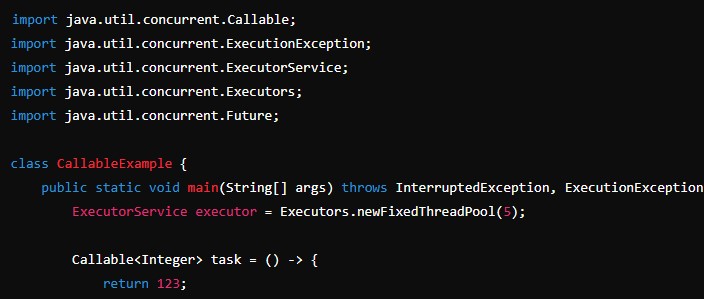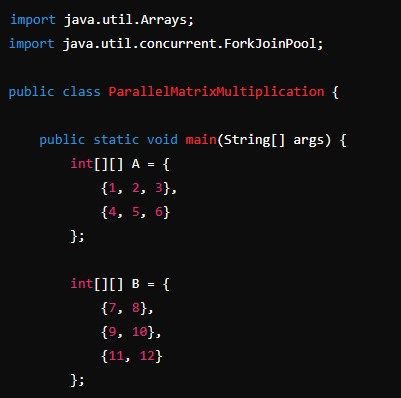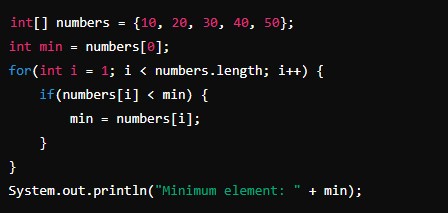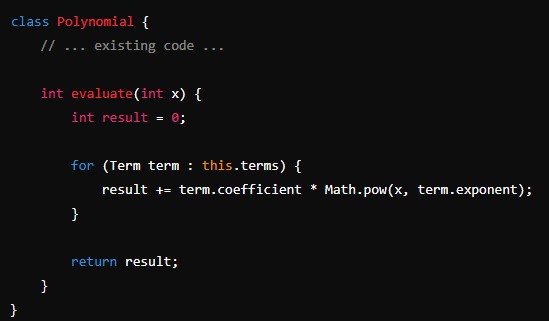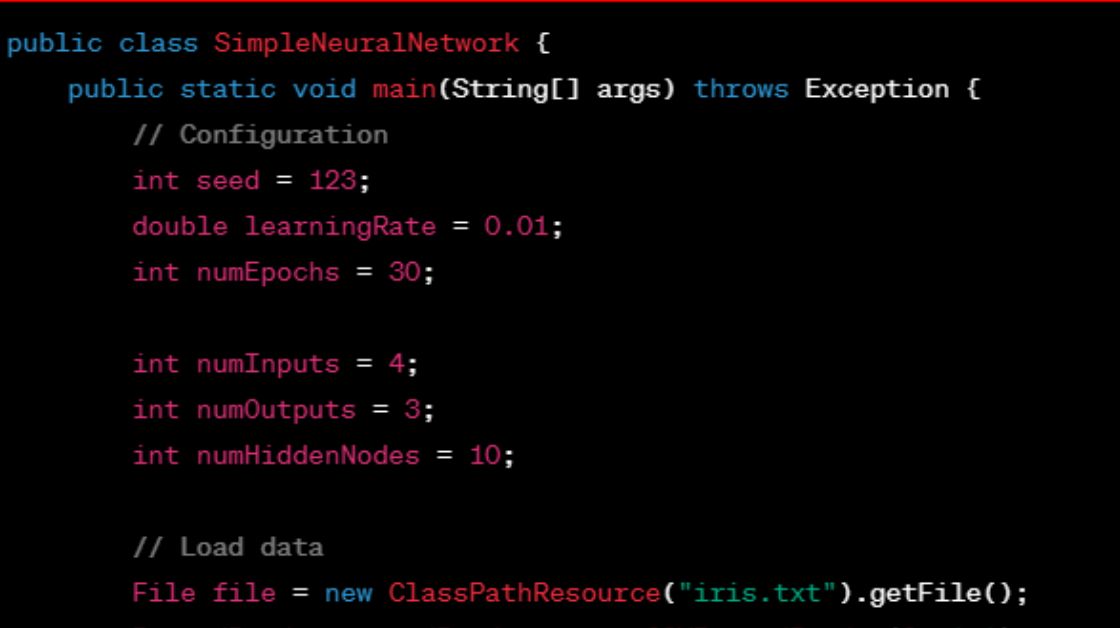Introduction to Multithreading
In the world of programming, one of the significant challenges developers face is optimizing the performance of applications. As software complexity and user demands grow, it’s imperative to ensure applications can handle multiple tasks simultaneously without compromising efficiency. This is where multithreading comes into play. Multithreading is a core concept in Java, allowing concurrent execution of two or more threads for maximizing CPU utilization. This article delves into the intricacies of multithreading in Java, exploring its importance, implementation, and best practices.
Building a Simple Library Management System
What is Multithreading?
Multithreading refers to the concurrent execution of multiple threads (smallest unit of a process). Unlike multitasking, which involves running multiple processes simultaneously, multithreading involves running multiple threads within a single process. Each thread runs independently, sharing the process’s resources, thus enabling efficient utilization of CPU and memory.
In Java, multithreading is a built-in feature, making it a robust language for developing high-performance applications. Java provides extensive support for creating and managing threads, making it relatively straightforward to implement multithreaded applications.
Importance of Multithreading in Java
Enhanced Performance
Multithreading can significantly enhance the performance of applications by allowing multiple operations to be performed simultaneously. This is particularly beneficial for applications that require complex computations or need to handle numerous I/O operations.
Resource Sharing
Threads in the same process share resources such as memory and data, leading to efficient use of available resources. This sharing can reduce the overhead associated with context switching between processes.
Responsiveness
For applications with graphical user interfaces, multithreading ensures that the interface remains responsive while performing background operations. This improves the user experience by preventing the application from freezing during intensive tasks.
Simplified Modeling
Some problems are naturally parallelizable and can be efficiently modeled using multithreading. For instance, web servers handle multiple client requests concurrently, and search engines index multiple documents simultaneously.
Creating Threads in Java
Java provides several ways to create and manage threads. The two primary methods are extending the Thread class and implementing the Runnable interface.
Extending the Thread Class
One way to create a new thread is by extending the Thread class and overriding its run method. Here’s an example:
class MyThread extends Thread {
public void run() {
System.out.println("Thread is running.");
}
public static void main(String[] args) {
MyThread thread = new MyThread();
thread.start(); // Starts the new thread
}
}In this example, MyThread is a subclass of Thread, and the run method contains the code to be executed by the thread. The start method initiates the thread, causing the JVM to call the run method.
Implementing the Runnable Interface
Another way to create a thread is by implementing the Runnable interface. This approach is more flexible as it allows the class to extend another class (since Java doesn’t support multiple inheritance).
class MyRunnable implements Runnable {
public void run() {
System.out.println("Thread is running.");
}
public static void main(String[] args) {
MyRunnable myRunnable = new MyRunnable();
Thread thread = new Thread(myRunnable);
thread.start(); // Starts the new thread
}
}In this example, the MyRunnable class implements the Runnable interface, and its run method contains the code to be executed by the thread. A Thread object is created with myRunnable as its target, and calling start initiates the thread.
Thread Lifecycle
Understanding the lifecycle of a thread is crucial for managing its state and behavior effectively. A thread in Java can be in one of the following states:
New
A thread is in the new state if it is created but not yet started. For example:
Thread thread = new Thread(new MyRunnable());Runnable
A thread is in the runnable state after invoking the start method but before it is selected by the thread scheduler to run. For example:
thread.start();Running
A thread is in the running state when the thread scheduler selects it to run. The run method’s code is executed in this state.
Blocked
A thread is in the blocked state if it is waiting for a monitor lock to enter a synchronized block or method.
Waiting
A thread is in the waiting state if it is waiting indefinitely for another thread to perform a particular action. This can occur when a thread calls the wait method.
Timed Waiting
A thread is in the timed waiting state if it is waiting for another thread to perform an action for a specified period. This can happen when a thread calls methods like sleep or join with a timeout.
Terminated
A thread is in the terminated state when it has finished executing. The thread’s run method has completed, either by returning normally or throwing an exception.
Synchronization in Multithreading
While multithreading offers numerous advantages, it also introduces challenges, particularly with thread safety. When multiple threads access shared resources simultaneously, it can lead to data inconsistency and race conditions. Java provides synchronization mechanisms to address these issues.
Synchronized Methods
To make a method thread-safe, you can declare it as synchronized. This ensures that only one thread can execute the method at a time for a particular object.
class Counter {
private int count = 0;
public synchronized void increment() {
count++;
}
public int getCount() {
return count;
}
}In this example, the increment method is synchronized, ensuring that only one thread can modify the count variable at a time.
Synchronized Blocks
Sometimes, synchronizing an entire method can be too restrictive. In such cases, you can use synchronized blocks to synchronize only the critical section of the code.
class Counter {
private int count = 0;
public void increment() {
synchronized (this) {
count++;
}
}
public int getCount() {
return count;
}
}In this example, only the critical section where the count variable is modified is synchronized, allowing other methods of the object to be accessed by other threads simultaneously.
Volatile Keyword
The volatile keyword ensures that the value of a variable is always read from the main memory and not from a thread’s local cache. This is useful for variables that are accessed by multiple threads.
class SharedData {
private volatile boolean running = true;
public void stop() {
running = false;
}
public boolean isRunning() {
return running;
}
}In this example, the running variable is declared as volatile, ensuring that changes made by one thread are visible to other threads.
Thread Communication
In multithreading, threads often need to communicate with each other to coordinate their actions. Java provides several mechanisms for thread communication.
wait, notify, and notifyAll
These methods allow threads to communicate about the availability of resources. The wait method causes a thread to wait until another thread calls notify or notifyAll on the same object.
class SharedResource {
private boolean available = false;
public synchronized void produce() throws InterruptedException {
while (available) {
wait();
}
// Produce the resource
available = true;
notifyAll();
}
public synchronized void consume() throws InterruptedException {
while (!available) {
wait();
}
// Consume the resource
available = false;
notifyAll();
}
}In this example, the produce and consume methods use wait and notifyAll to coordinate access to a shared resource.
Thread Join
The join method allows one thread to wait for the completion of another thread.
class JoinExample {
public static void main(String[] args) throws InterruptedException {
Thread thread = new Thread(() -> {
for (int i = 0; i < 5; i++) {
System.out.println(i);
try {
Thread.sleep(1000);
} catch (InterruptedException e) {
e.printStackTrace();
}
}
});
thread.start();
thread.join(); // Main thread waits for the child thread to complete
System.out.println("Thread has finished executing.");
}
}In this example, the main thread waits for the child thread to complete before printing the final message.
Advanced Multithreading Concepts
Thread Pools
Creating a new thread for each task can be inefficient, especially when dealing with a large number of tasks. Thread pools manage a pool of worker threads, allowing tasks to be executed by reusing threads.
Java provides the ExecutorService interface and its implementations to manage thread pools.
import java.util.concurrent.ExecutorService;
import java.util.concurrent.Executors;
class ThreadPoolExample {
public static void main(String[] args) {
ExecutorService executor = Executors.newFixedThreadPool(5);
for (int i = 0; i < 10; i++) {
executor.submit(() -> {
System.out.println("Task executed by: " + Thread.currentThread().getName());
});
}
executor.shutdown();
}
}In this example, a fixed thread pool with 5 threads is created, and 10 tasks are submitted to the pool. The tasks are executed by the available threads in the pool.
Callable and Future
The Callable interface is similar to Runnable but can return a result and throw a checked exception. The Future interface represents the result of an asynchronous computation.
import java.util.concurrent.Callable;
import java.util.concurrent.ExecutionException;
import java.util.concurrent.ExecutorService;
import java.util.concurrent.Executors;
import java.util.concurrent.Future;
class CallableExample {
public static void main(String[] args) throws InterruptedException, ExecutionException {
ExecutorService executor = Executors.newFixedThreadPool(5);
Callable<Integer> task = () -> {
return 123;
};
Future<Integer> future = executor.submit(task);
System.out.println("Result: " + future.get()); // Blocking call, waits for the result
executor.shutdown();
}
}In this example, a Callable task that returns an integer is submitted to a thread pool, and the result is retrieved using the Future object.
Locks and Condition Variables
Java’s java.util.concurrent.locks package provides more sophisticated control over synchronization with explicit locks and condition variables.
import java.util.concurrent.locks.Lock;
import java.util.concurrent.locks.ReentrantLock;
import java.util.concurrent.locks.Condition;
class LockExample {
private final Lock lock = new ReentrantLock();
private final Condition condition = lock.newCondition();
private boolean available = false;
public void produce() throws InterruptedException {
lock.lock();
try {
while (available) {
condition.await();
}
// Produce the resource
available = true;
condition.signalAll();
} finally {
lock.unlock();
}
}
public void consume() throws InterruptedException {
lock.lock();
try {
while (!available) {
condition.await();
}
// Consume the resource
available = false;
condition.signalAll();
} finally {
lock.unlock();
}
}
}In this example, a ReentrantLock and Condition are used to coordinate access to a shared resource, providing greater flexibility than synchronized blocks.
Best Practices for Multithreading in Java
Minimize Lock Contention
Minimize the duration that locks are held to reduce contention and improve performance. Use synchronized blocks instead of synchronized methods when possible.
Avoid Nested Locks
Avoid acquiring multiple locks simultaneously to prevent deadlocks. If nested locks are necessary, ensure they are always acquired in the same order.
Prefer Higher-Level Concurrency Utilities
Use higher-level concurrency utilities from java.util.concurrent rather than low-level synchronization constructs. These utilities are well-tested and optimized for performance.
Use Thread Pools
Prefer using thread pools over manually creating threads for better resource management and performance optimization.
Handle InterruptedException Properly
Always handle InterruptedException correctly to ensure that your thread can terminate gracefully.
try {
Thread.sleep(1000);
} catch (InterruptedException e) {
Thread.currentThread().interrupt(); // Preserve interrupt status
// Handle the interruption
}Conclusion
Multithreading is a powerful feature in Java that enables developers to build high-performance, responsive applications. By understanding the fundamentals of thread creation, synchronization, communication, and advanced concurrency utilities, developers can harness the full potential of multithreading. However, it’s crucial to follow best practices to avoid common pitfalls such as race conditions, deadlocks, and resource contention. With careful design and proper implementation, multithreading can significantly enhance the efficiency and responsiveness of your Java applications.