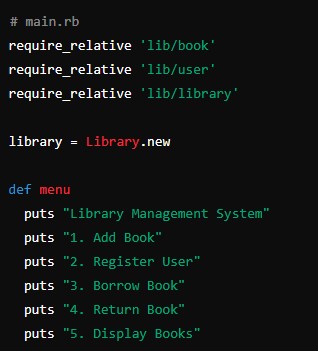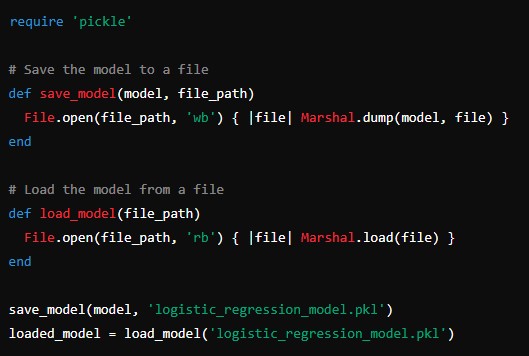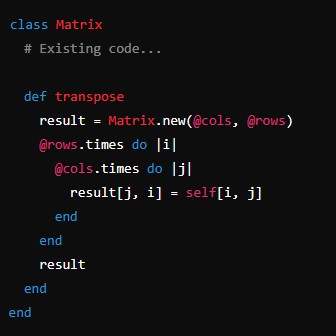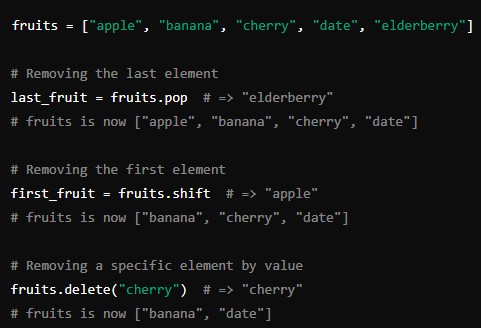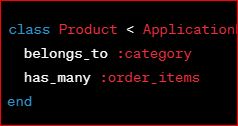Creating a Simple Library Management System in Ruby
Introduction
Library management systems are essential for handling the complex processes involved in maintaining a library. These systems help in organizing, managing, and tracking library resources efficiently. In this article, we will guide you through building a simple library management system using Ruby, a dynamic, open-source programming language known for its simplicity and productivity. We will cover the key components required for the system, including adding and managing books, registering users, and tracking borrowed books.
Why Ruby?
Ruby is an excellent choice for this project due to its readability and ease of use. Its elegant syntax is natural to read and easy to write, making it ideal for beginners and experienced developers alike. Moreover, Ruby’s powerful libraries and frameworks simplify the development process, allowing us to focus on the core functionality of the library management system.
Setting Up the Environment
Before we start coding, let’s set up the development environment. Ensure that you have Ruby installed on your system. You can download Ruby from the official website or use a version manager like RVM (Ruby Version Manager) to install and manage different versions of Ruby.
$ ruby -v
ruby 2.7.2p137 (2020-10-01 revision 5445e04352) [x86_64-darwin20]If Ruby is not installed, you can install it using RVM with the following commands:
$ \curl -sSL https://get.rvm.io | bash -s stable
$ rvm install ruby
$ rvm use ruby --default
$ ruby -vCreating the Project Structure
Let’s start by creating a directory for our project and setting up the basic structure:
$ mkdir library_management_system
$ cd library_management_system
$ mkdir lib
$ touch lib/book.rb lib/user.rb lib/library.rb main.rbDefining the Book Class
The first component we need is the Book class. This class will handle all the attributes and methods related to books in our library.
# lib/book.rb
class Book
attr_accessor :title, :author, :isbn, :status
def initialize(title, author, isbn)
@title = title
@author = author
@isbn = isbn
@status = 'available'
end
def to_s
"Title: #{@title}, Author: #{@author}, ISBN: #{@isbn}, Status: #{@status}"
end
endDefining the User Class
Next, we’ll create the User class to handle user information and borrowed books.
# lib/user.rb
class User
attr_accessor :name, :user_id, :borrowed_books
def initialize(name, user_id)
@name = name
@user_id = user_id
@borrowed_books = []
end
def borrow_book(book)
if book.status == 'available'
book.status = 'borrowed'
@borrowed_books << book
else
puts "Sorry, the book '#{book.title}' is currently unavailable."
end
end
def return_book(book)
if @borrowed_books.include?(book)
book.status = 'available'
@borrowed_books.delete(book)
else
puts "You haven't borrowed the book '#{book.title}'."
end
end
def to_s
"Name: #{@name}, User ID: #{@user_id}, Borrowed Books: #{@borrowed_books.map(&:title).join(', ')}"
end
endDefining the Library Class
The Library class will manage the collection of books and users. It will include methods to add books, register users, and display the library’s inventory and user information.
# lib/library.rb
class Library
attr_accessor :books, :users
def initialize
@books = []
@users = []
end
def add_book(book)
@books << book
end
def register_user(user)
@users << user
end
def find_book_by_title(title)
@books.find { |book| book.title.downcase == title.downcase }
end
def find_user_by_id(user_id)
@users.find { |user| user.user_id == user_id }
end
def display_books
@books.each { |book| puts book }
end
def display_users
@users.each { |user| puts user }
end
endImplementing the Main Program
Now, we will create the main.rb file, which will serve as the entry point for our library management system. This file will handle user interactions and utilize the classes we have defined.
# main.rb
require_relative 'lib/book'
require_relative 'lib/user'
require_relative 'lib/library'
library = Library.new
def menu
puts "Library Management System"
puts "1. Add Book"
puts "2. Register User"
puts "3. Borrow Book"
puts "4. Return Book"
puts "5. Display Books"
puts "6. Display Users"
puts "7. Exit"
print "Choose an option: "
gets.chomp.to_i
end
loop do
case menu
when 1
print "Enter book title: "
title = gets.chomp
print "Enter book author: "
author = gets.chomp
print "Enter book ISBN: "
isbn = gets.chomp
book = Book.new(title, author, isbn)
library.add_book(book)
puts "Book added successfully."
when 2
print "Enter user name: "
name = gets.chomp
print "Enter user ID: "
user_id = gets.chomp
user = User.new(name, user_id)
library.register_user(user)
puts "User registered successfully."
when 3
print "Enter user ID: "
user_id = gets.chomp
user = library.find_user_by_id(user_id)
if user
print "Enter book title: "
title = gets.chomp
book = library.find_book_by_title(title)
if book
user.borrow_book(book)
puts "Book borrowed successfully."
else
puts "Book not found."
end
else
puts "User not found."
end
when 4
print "Enter user ID: "
user_id = gets.chomp
user = library.find_user_by_id(user_id)
if user
print "Enter book title: "
title = gets.chomp
book = library.find_book_by_title(title)
if book
user.return_book(book)
puts "Book returned successfully."
else
puts "Book not found."
end
else
puts "User not found."
end
when 5
library.display_books
when 6
library.display_users
when 7
puts "Exiting the system. Goodbye!"
break
else
puts "Invalid option. Please try again."
end
endRunning the Program
To run the program, navigate to the project directory and execute the main.rb file:
$ ruby main.rbYou will be presented with a menu to interact with the library management system. You can add books, register users, borrow and return books, and display the current inventory and user information.
Enhancing the System
While the basic functionality is now in place, there are several enhancements and features you can add to make the system more robust and user-friendly:
- Persistent Storage: Currently, the data is stored in memory and will be lost when the program exits. Implementing a database or file storage system will allow the data to persist across sessions.
- User Authentication: Adding a login system for users and administrators can help secure the system and provide personalized experiences.
- Search and Filter: Implementing more advanced search and filter options for books and users can make the system more efficient.
- Overdue Books: Adding functionality to track overdue books and notify users can improve the system’s usability.
- Graphical User Interface (GUI): Creating a GUI using libraries like Ruby GTK or Ruby Shoes can make the system more accessible to users who are not comfortable with command-line interfaces.
Conclusion
Building a simple library management system in Ruby is a great way to learn and practice object-oriented programming principles. By breaking down the system into manageable components and implementing each part step-by-step, we can create a functional and efficient application. This project also provides a foundation for further enhancements and more complex features, making it a valuable learning experience for developers at all levels.