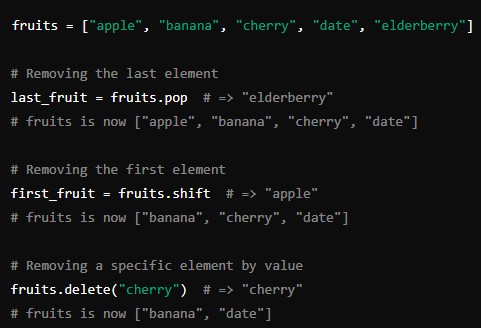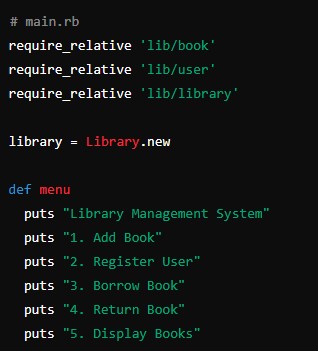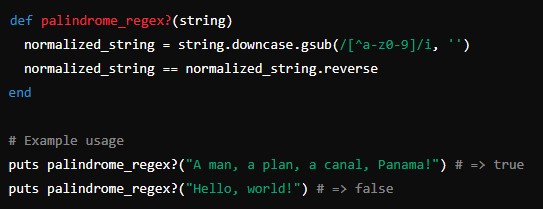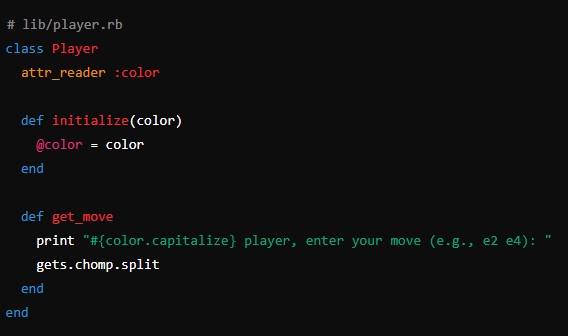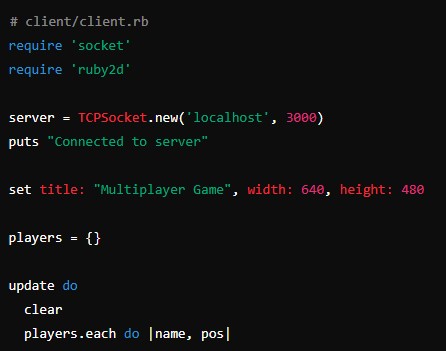Array Operations
Arrays are a fundamental data structure in programming, providing a way to store and manipulate collections of data. In Ruby, arrays are versatile and powerful, offering a wide range of operations that can be performed on them. Whether you’re a beginner or an experienced programmer, understanding the basic array operations in Ruby is essential. This article delves into the various operations you can perform on arrays in Ruby, including creation, access, modification, iteration, and more.
Introduction to Progressive Web Apps (PWA) in JavaScript
Creating Arrays
In Ruby, creating an array is straightforward. Arrays can be created using array literals or the Array.new method.
Using Array Literals
The simplest way to create an array is by using square brackets [].
# Creating an array with array literals
fruits = ["apple", "banana", "cherry"]
numbers = [1, 2, 3, 4, 5]Using the Array.new Method
You can also create an array using the Array.new method. This method can be used to create an empty array or an array operations with a specified size and default value.
# Creating an empty array
empty_array = Array.new
# Creating an array with a specified size and default value
array_with_defaults = Array.new(5, "default")Accessing Elements
Accessing elements in a Ruby array operations is done using indices. Ruby arrays are zero-indexed, meaning the first element is at index 0.
Accessing Single Elements
You can access an element at a specific index using square brackets.
fruits = ["apple", "banana", "cherry"]
# Accessing the first element
first_fruit = fruits[0] # => "apple"
# Accessing the second element
second_fruit = fruits[1] # => "banana"Accessing Multiple Elements
Ruby provides methods to access multiple elements at once, such as slice and values_at.
fruits = ["apple", "banana", "cherry", "date", "elderberry"]
# Using slice
subset = fruits.slice(1, 3) # => ["banana", "cherry", "date"]
# Using values_at
selected_fruits = fruits.values_at(0, 2, 4) # => ["apple", "cherry", "elderberry"]Accessing Elements from the End
You can access elements from the end of the array operations using negative indices.
fruits = ["apple", "banana", "cherry"]
# Accessing the last element
last_fruit = fruits[-1] # => "cherry"
# Accessing the second-to-last element
second_to_last_fruit = fruits[-2] # => "banana"Modifying Arrays
Arrays in Ruby are mutable, meaning their contents can be changed after they are created. You can add, remove, or modify elements in an array.
Adding Elements
There are several ways to add elements to an array, including push, <<, unshift, and insert.
fruits = ["apple", "banana"]
# Adding an element to the end of the array
fruits.push("cherry") # => ["apple", "banana", "cherry"]
# Adding an element using the shovel operator
fruits << "date" # => ["apple", "banana", "cherry", "date"]
# Adding an element to the beginning of the array
fruits.unshift("elderberry") # => ["elderberry", "apple", "banana", "cherry", "date"]
# Inserting an element at a specific position
fruits.insert(2, "fig") # => ["elderberry", "apple", "fig", "banana", "cherry", "date"]Removing Elements
You can remove elements from an array using methods like pop, shift, delete, and delete_at.
fruits = ["apple", "banana", "cherry", "date", "elderberry"]
# Removing the last element
last_fruit = fruits.pop # => "elderberry"
# fruits is now ["apple", "banana", "cherry", "date"]
# Removing the first element
first_fruit = fruits.shift # => "apple"
# fruits is now ["banana", "cherry", "date"]
# Removing a specific element by value
fruits.delete("cherry") # => "cherry"
# fruits is now ["banana", "date"]
# Removing an element at a specific index
fruits.delete_at(1) # => "date"
# fruits is now ["banana"]Modifying Elements
You can modify elements in an array by assigning a new value to a specific index.
fruits = ["apple", "banana", "cherry"]
# Modifying the second element
fruits[1] = "blueberry"
# fruits is now ["apple", "blueberry", "cherry"]Iterating Over Arrays
Iterating over arrays is a common operation in Ruby, and there are several methods to do this, including each, map, select, and reject.
Using each
The each method allows you to iterate over each element in the array.
fruits = ["apple", "banana", "cherry"]
fruits.each do |fruit|
puts fruit
endUsing map
The map method creates a new array containing the results of applying a block to each element.
numbers = [1, 2, 3, 4, 5]
squared_numbers = numbers.map do |number|
number * number
end
# squared_numbers is now [1, 4, 9, 16, 25]Using select
The select method returns a new array containing elements for which the block returns true.
numbers = [1, 2, 3, 4, 5, 6]
even_numbers = numbers.select do |number|
number.even?
end
# even_numbers is now [2, 4, 6]Using reject
The reject method returns a new array containing elements for which the block returns false.
numbers = [1, 2, 3, 4, 5, 6]
odd_numbers = numbers.reject do |number|
number.even?
end
# odd_numbers is now [1, 3, 5]Array Methods
Ruby arrays come with a plethora of built-in methods that make working with arrays easy and efficient.
length and size
The length and size methods return the number of elements in the array.
fruits = ["apple", "banana", "cherry"]
number_of_fruits = fruits.length # => 3
number_of_fruits = fruits.size # => 3empty?
The empty? method checks if the array is empty.
fruits = []
is_empty = fruits.empty? # => trueinclude?
The include? method checks if the array contains a specific element.
fruits = ["apple", "banana", "cherry"]
has_apple = fruits.include?("apple") # => true
has_grape = fruits.include?("grape") # => falsesort
The sort method returns a new array with the elements sorted.
numbers = [5, 3, 1, 4, 2]
sorted_numbers = numbers.sort # => [1, 2, 3, 4, 5]reverse
The reverse method returns a new array with the elements in reverse order.
numbers = [1, 2, 3, 4, 5]
reversed_numbers = numbers.reverse # => [5, 4, 3, 2, 1]uniq
The uniq method returns a new array with duplicate elements removed.
numbers = [1, 2, 2, 3, 4, 4, 5]
unique_numbers = numbers.uniq # => [1, 2, 3, 4, 5]flatten
The flatten method returns a new array with any nested arrays flattened.
nested_array = [1, [2, 3], [4, [5, 6]]]
flattened_array = nested_array.flatten # => [1, 2, 3, 4, 5, 6]join
The join method returns a string created by converting each element of the array to a string, separated by the specified separator.
fruits = ["apple", "banana", "cherry"]
joined_fruits = fruits.join(", ") # => "apple, banana, cherry"split
While split is typically used on strings, it can be combined with join to manipulate arrays.
fruits_string = "apple, banana, cherry"
fruits = fruits_string.split(", ") # => ["apple", "banana", "cherry"]Conclusion
Arrays are a vital part of Ruby programming, offering a wide range of operations that make them incredibly versatile. From creation and access to modification and iteration, understanding these basic array operations allows you to handle collections of data efficiently and effectively. Ruby’s array methods provide powerful tools to manipulate arrays in various ways, making your code more concise and
readable. Whether you are a novice or an experienced developer, mastering these basic array operations will enhance your ability to write robust and efficient Ruby programs.