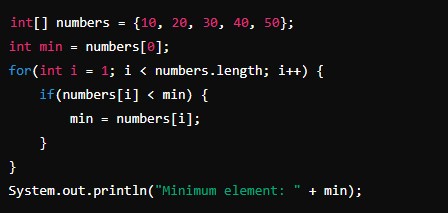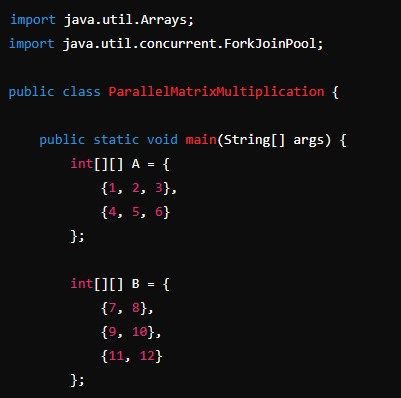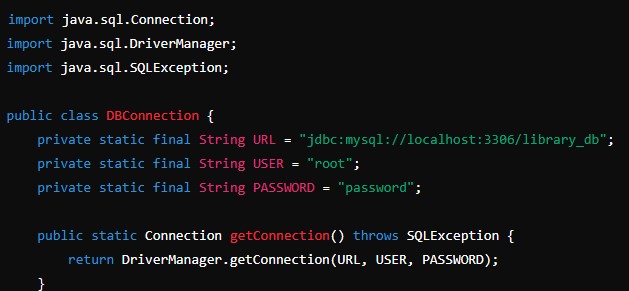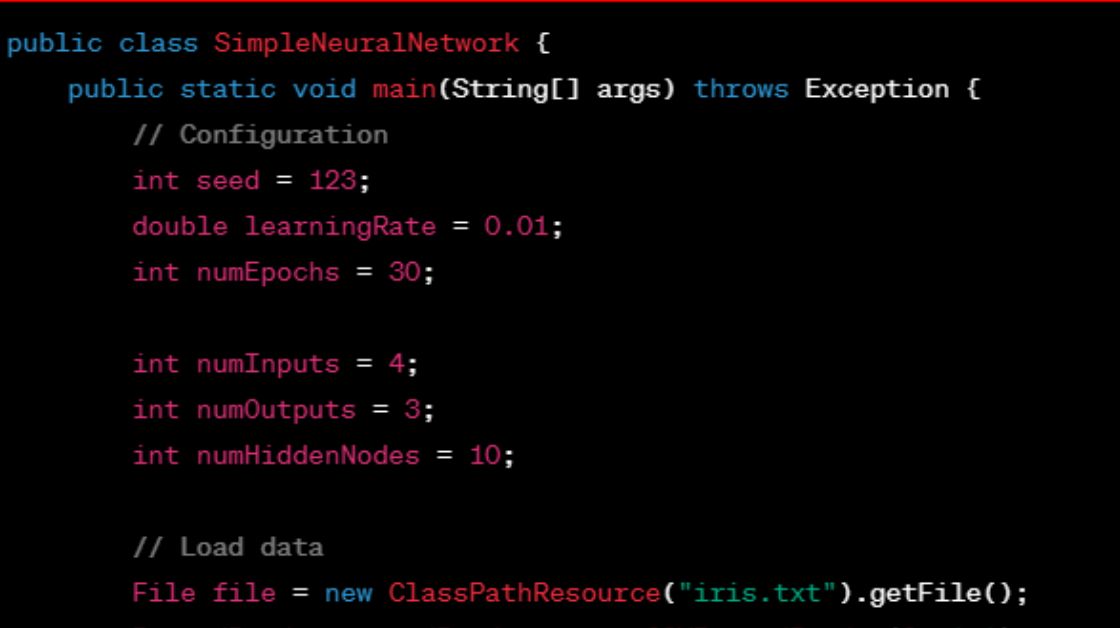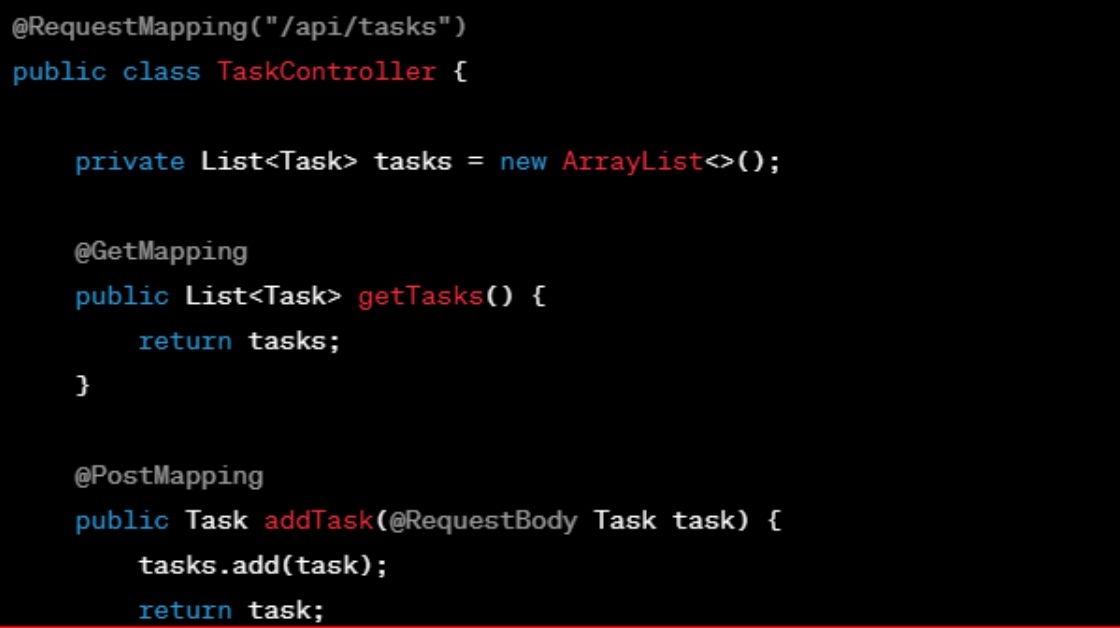Introduction
Arrays are a fundamental data structure in Java that allow you to store multiple values of the same type in a single variable. They are essential for organizing and managing data efficiently. Understanding basic array operations is crucial for any programmer as arrays form the basis of many algorithms and data manipulation techniques. This article will explore the basics of array operations in Java, including initialization, accessing elements, modifying elements, traversing arrays, and more.
What is an Array?
An array is a collection of elements, all of the same type, stored in contiguous memory locations. Arrays allow for efficient data access and manipulation, making them a key component in many programming tasks.
Key Characteristics of Arrays
- Fixed Size: The size of an array is specified at the time of its declaration and cannot be changed during program execution.
- Same Data Type: All elements in an array must be of the same data type.
- Indexed Access: Each element in an array can be accessed using an index, which starts from 0.
Initializing Arrays
Array initialization in Java can be done in several ways, including static and dynamic initialization.
Static Initialization
Static initialization involves specifying the array’s size and directly assigning values to its elements at the time of declaration.
int[] numbers = {1, 2, 3, 4, 5};In this example, numbers is an array of integers initialized with the values 1, 2, 3, 4, and 5.
Dynamic Initialization
Dynamic initialization involves declaring an array with a specified size and then assigning values to its elements at runtime.
int[] numbers = new int[5];
for(int i = 0; i < numbers.length; i++) {
numbers[i] = i + 1;
}Here, an array of size 5 is created, and values are assigned in a loop.
Accessing Array Elements
Accessing elements in an array is straightforward using index notation. The index starts from 0 and goes up to n-1, where n is the size of the array.
Example
Consider the following array:
int[] numbers = {10, 20, 30, 40, 50};To access the third element (value 30):
int value = numbers[2];Here, numbers[2] refers to the third element of the array, which is 30.
Modifying Array Elements
Array elements can be modified by directly accessing them using their index and assigning new values.
Example
Given the array:
int[] numbers = {10, 20, 30, 40, 50};To change the value of the second element to 25:
numbers[1] = 25;After this operation, the array becomes {10, 25, 30, 40, 50}.
Traversing Arrays
Traversing an array means accessing each element of the array sequentially. This is commonly done using loops.
Using a for Loop
A for loop is a straightforward way to traverse an array.
int[] numbers = {10, 20, 30, 40, 50};
for(int i = 0; i < numbers.length; i++) {
System.out.print(numbers[i] + " ");
}This loop will print all elements of the array: 10 20 30 40 50.
Using a while Loop
A while loop can also be used to traverse an array.
int[] numbers = {10, 20, 30, 40, 50};
int i = 0;
while(i < numbers.length) {
System.out.print(numbers[i] + " ");
i++;
}This loop achieves the same result as the for loop, printing: 10 20 30 40 50.
Using a for-each Loop
The for-each loop provides a simpler way to traverse arrays.
int[] numbers = {10, 20, 30, 40, 50};
for(int number : numbers) {
System.out.print(number + " ");
}This loop will also print: 10 20 30 40 50.
Common Array Operations
Finding the Length of an Array
The length of an array can be determined using the length property.
int[] numbers = {10, 20, 30, 40, 50};
int length = numbers.length;
System.out.println("Length of the array: " + length);This will output Length of the array: 5.
Summing All Elements
Summing all elements in an array operations involves traversing the array and accumulating the sum.
int[] numbers = {10, 20, 30, 40, 50};
int sum = 0;
for(int number : numbers) {
sum += number;
}
System.out.println("Sum of elements: " + sum);This will output Sum of elements: 150.
Finding the Maximum Element
To find the maximum element in an array, initialize a variable to hold the maximum value and compare each element of the array operations with this variable.
int[] numbers = {10, 20, 30, 40, 50};
int max = numbers[0];
for(int i = 1; i < numbers.length; i++) {
if(numbers[i] > max) {
max = numbers[i];
}
}
System.out.println("Maximum element: " + max);This will output Maximum element: 50.
Finding the Minimum Element
Similarly, to find the minimum element, initialize a variable to hold the minimum value and compare each element of the array with this variable.
int[] numbers = {10, 20, 30, 40, 50};
int min = numbers[0];
for(int i = 1; i < numbers.length; i++) {
if(numbers[i] < min) {
min = numbers[i];
}
}
System.out.println("Minimum element: " + min);This will output Minimum element: 10.
Reversing an Array
Reversing an array involves swapping elements from the start with elements from the end until you reach the middle of the array.
int[] numbers = {10, 20, 30, 40, 50};
int start = 0;
int end = numbers.length - 1;
while(start < end) {
int temp = numbers[start];
numbers[start] = numbers[end];
numbers[end] = temp;
start++;
end--;
}
for(int number : numbers) {
System.out.print(number + " ");
}This will output 50 40 30 20 10.
Multi-Dimensional Arrays
Arrays can have more than one dimension. The most common are two-dimensional arrays, often used to represent matrices or tables.
Declaring a Two-Dimensional Array
A two-dimensional array can be declared and initialized as follows:
int[][] matrix = {
{1, 2, 3},
{4, 5, 6},
{7, 8, 9}
};Accessing Elements in a Two-Dimensional Array
Elements in a two-dimensional array are accessed using two indices: one for the row and one for the column.
int value = matrix[1][2]; // Accesses the element in the second row, third column (value 6)Traversing a Two-Dimensional Array
Traversing a two-dimensional array involves nested loops.
for(int i = 0; i < matrix.length; i++) {
for(int j = 0; j < matrix[i].length; j++) {
System.out.print(matrix[i][j] + " ");
}
System.out.println();
}This will output:
1 2 3
4 5 6
7 8 9 Summing Elements of a Two-Dimensional Array
To sum all elements in a two-dimensional array:
int sum = 0;
for(int i = 0; i < matrix.length; i++) {
for(int j = 0; j < matrix[i].length; j++) {
sum += matrix[i][j];
}
}
System.out.println("Sum of elements: " + sum);This will output Sum of elements: 45.
Advanced Array Operations
Sorting Arrays
Sorting is a common operation on arrays. One of the simplest sorting algorithms is the Bubble Sort. However, Java provides built-in methods for sorting arrays operations efficiently.
Using Arrays.sort
The Arrays class in Java provides a sort method for sorting arrays.
import java.util.Arrays;
int[] numbers = {50, 40, 30, 20, 10};
Arrays.sort(numbers);
for(int number : numbers) {
System.out.print(number + " ");
}This will output 10 20 30 40 50.
Searching in Arrays
Java provides efficient ways to search for elements in arrays. The Arrays class includes a binarySearch method for searching sorted arrays.
Using Arrays.binarySearch
“`java
import java.util.Arrays;
int[] numbers = {10, 20, 30, 40, 50};
int index = Arrays.binarySearch(numbers, 30);
System.out.println(“Index of 30: ” + index);