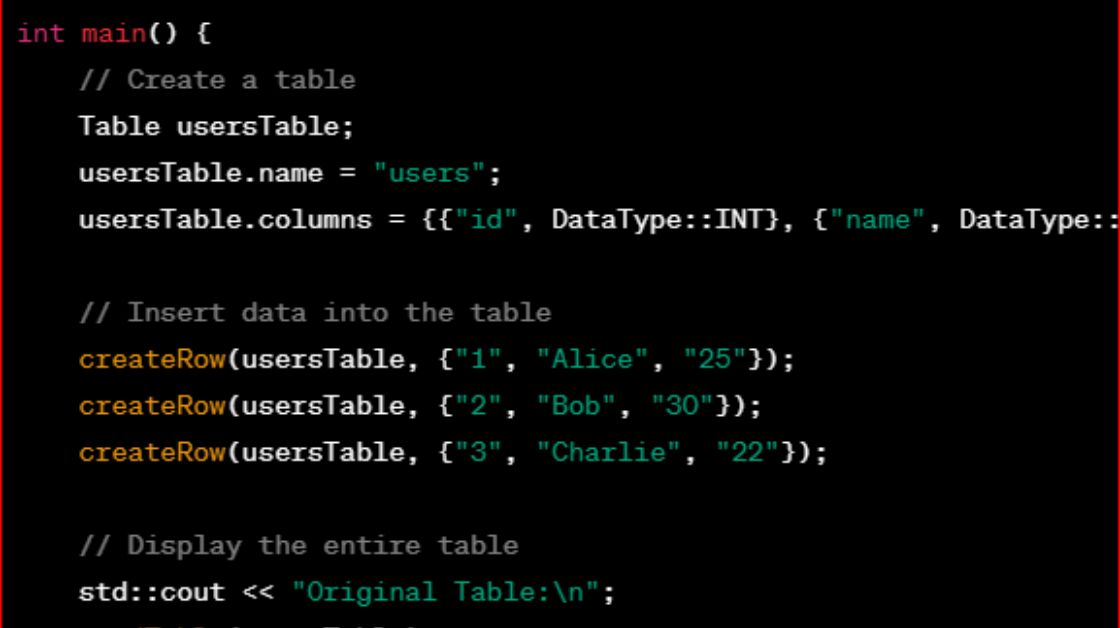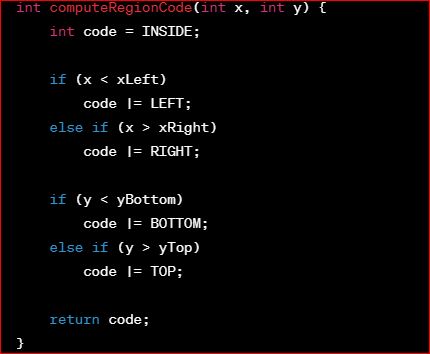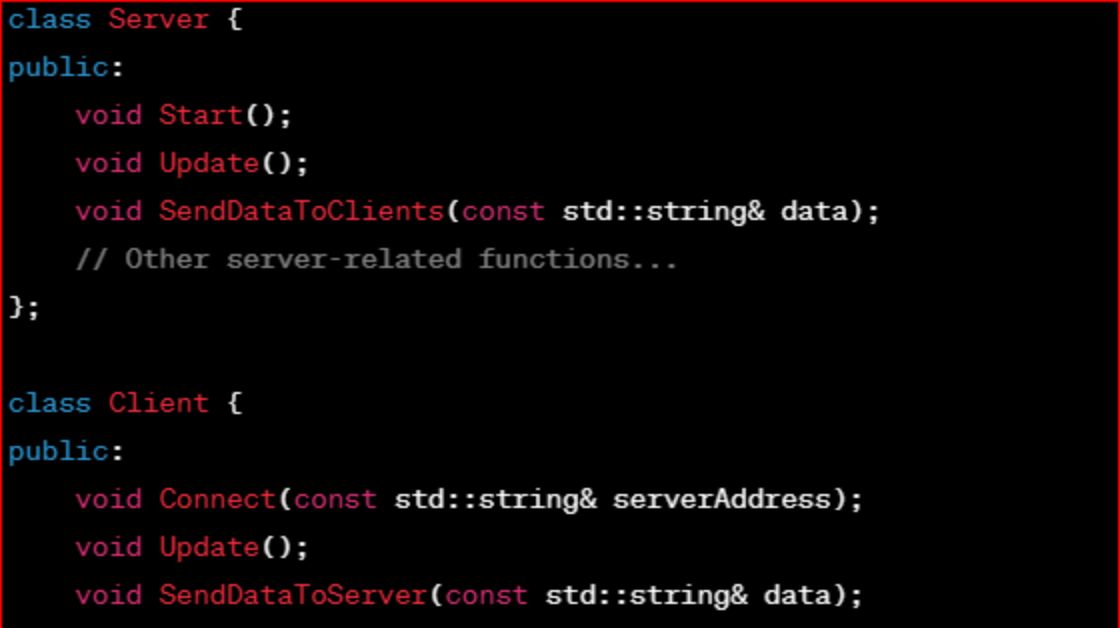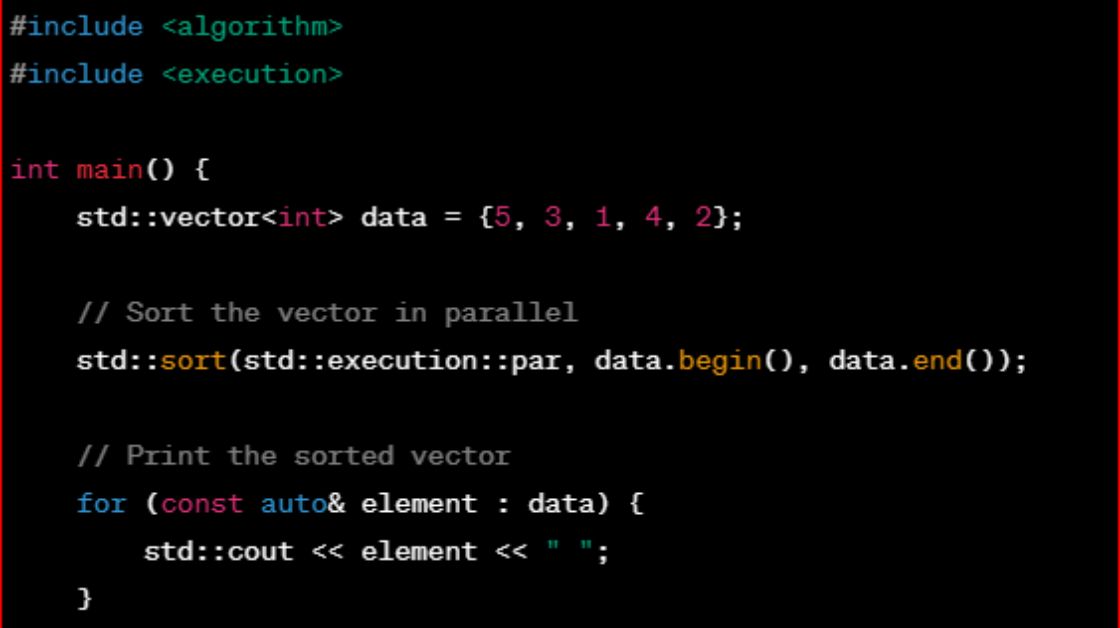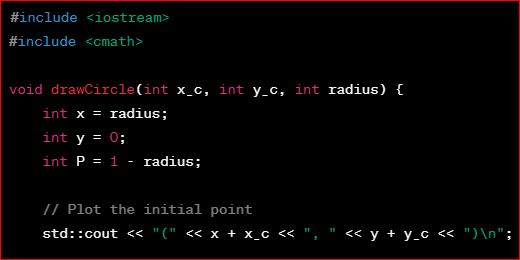Crafting the Foundations: Building a Database System from Scratch in C++
Databases are the backbone of modern applications, providing efficient and organized storage for vast amounts of data. In this blog post, we’ll embark on an exciting journey to implement a basic database system from scratch using C++. While building a fully-featured database system is a complex task, we’ll focus on the fundamental concepts and steps to get you started on this rewarding endeavor.
Understanding the Basics
Before diving into the implementation, let’s establish some key concepts:
- Database: An organized collection of data.
- Table: A structured representation of data organized in rows and columns.
- Query: A request for specific information from a database.
Step 1: Data Structure for Tables
Start by defining a data structure to represent tables in the database. Each table should have columns with specific data types.
#include <iostream>
#include <vector>
#include <string>
// Data type enumeration
enum class DataType {
INT,
STRING
};
// Column structure
struct Column {
std::string name;
DataType type;
};
// Table structure
struct Table {
std::string name;
std::vector<Column> columns;
std::vector<std::vector<std::string>> data;
};Step 2: Implementing CRUD Operations
CRUD stands for Create, Read, Update, and Delete—the basic operations performed on data in a database. Let’s implement functions for these operations.
// Create a new row in the table
void createRow(Table& table, const std::vector<std::string>& values) {
if (values.size() != table.columns.size()) {
std::cerr << "Invalid number of values for row creation.\n";
return;
}
table.data.push_back(values);
}
// Read data from the table
void readTable(const Table& table) {
// Display table header
for (const auto& column : table.columns) {
std::cout << column.name << "\t";
}
std::cout << "\n";
// Display table data
for (const auto& row : table.data) {
for (const auto& value : row) {
std::cout << value << "\t";
}
std::cout << "\n";
}
}Step 3: Query Processing
Implement a basic query processor to interpret and execute queries. For simplicity, let’s focus on SELECT queries.
// Process a SELECT query
void processSelectQuery(const Table& table, const std::vector<std::string>& columns) {
// Display selected columns
for (const auto& column : columns) {
std::cout << column << "\t";
}
std::cout << "\n";
// Display data for selected columns
for (const auto& row : table.data) {
for (const auto& column : columns) {
auto columnIter = std::find_if(table.columns.begin(), table.columns.end(),
[&column](const Column& col) { return col.name == column; });
if (columnIter != table.columns.end()) {
size_t columnIndex = std::distance(table.columns.begin(), columnIter);
std::cout << row[columnIndex] << "\t";
}
}
std::cout << "\n";
}
}Step 4: Testing the Database
Let’s create a simple test scenario to validate our database system.
int main() {
// Create a table
Table usersTable;
usersTable.name = "users";
usersTable.columns = {{"id", DataType::INT}, {"name", DataType::STRING}, {"age", DataType::INT}};
// Insert data into the table
createRow(usersTable, {"1", "Alice", "25"});
createRow(usersTable, {"2", "Bob", "30"});
createRow(usersTable, {"3", "Charlie", "22"});
// Display the entire table
std::cout << "Original Table:\n";
readTable(usersTable);
// Execute a SELECT query
std::cout << "\nQuery Result:\n";
processSelectQuery(usersTable, {"name", "age"});
return 0;
}Conclusion
Building a database system from scratch is an ambitious undertaking that involves understanding data structures, query processing, and storage management. While our example is a simplified version, real-world database systems like SQLite, MySQL, or PostgreSQL incorporate advanced features such as indexing, transaction management, and query optimization. As you delve deeper into database systems, explore these concepts to gain a comprehensive understanding of how robust database management systems are designed and implemented. Happy coding, and may your databases be organized and efficient!