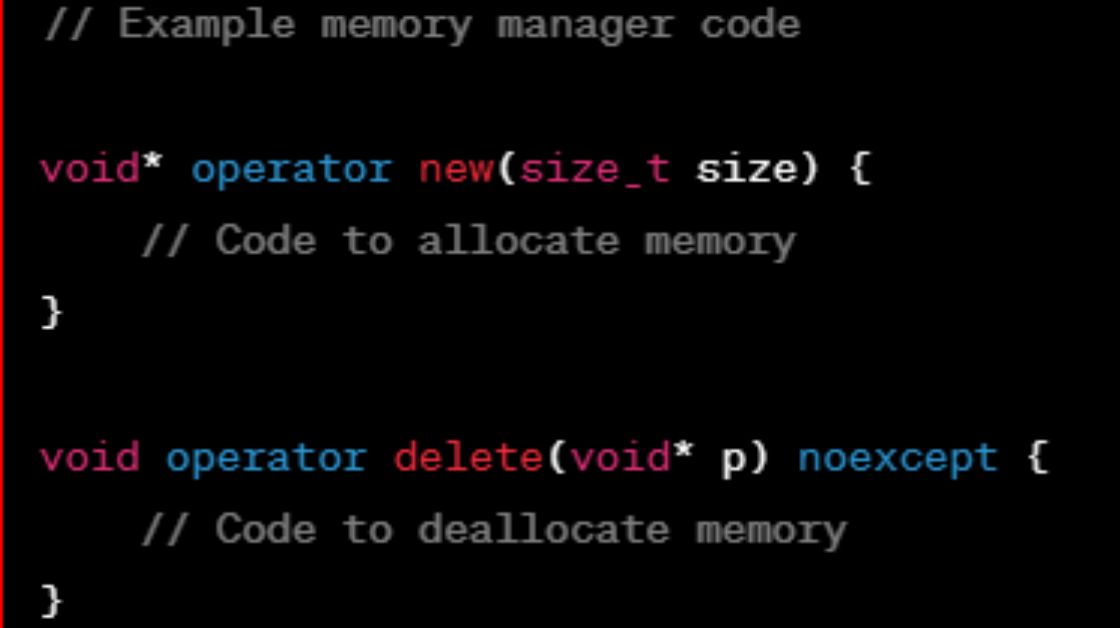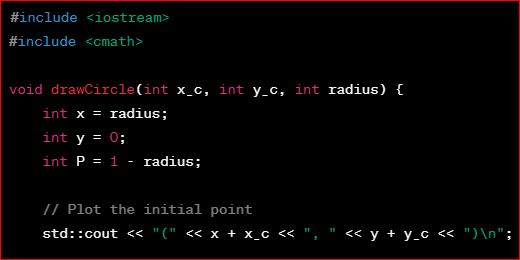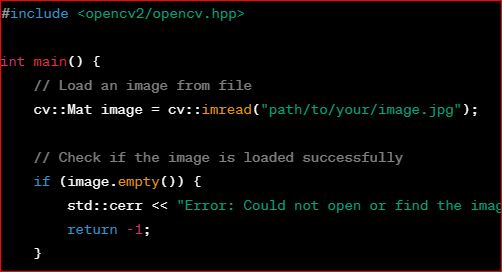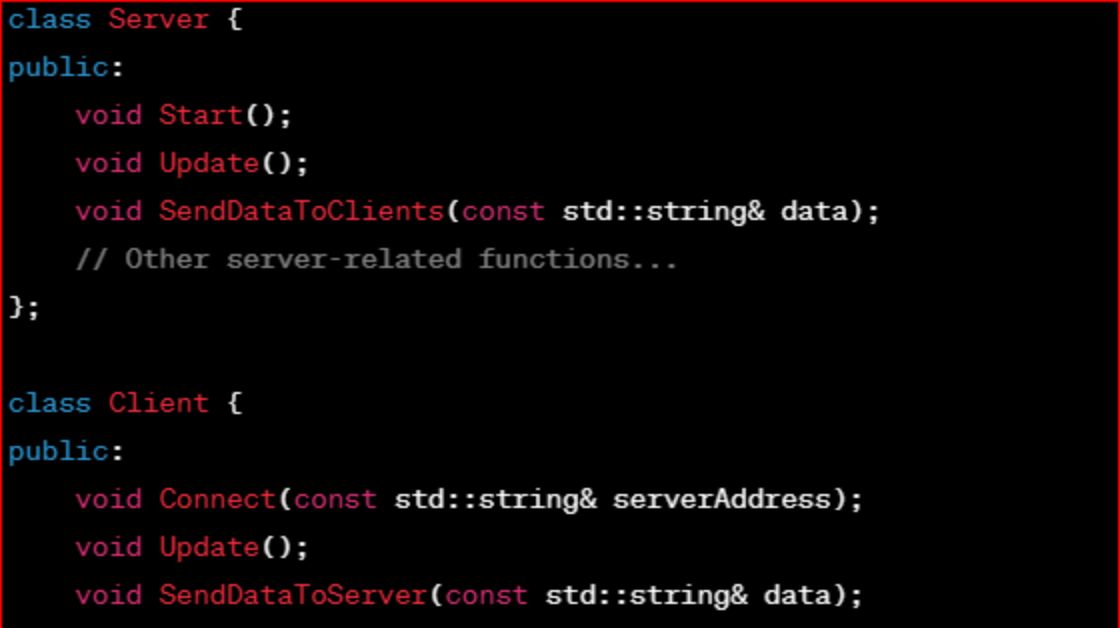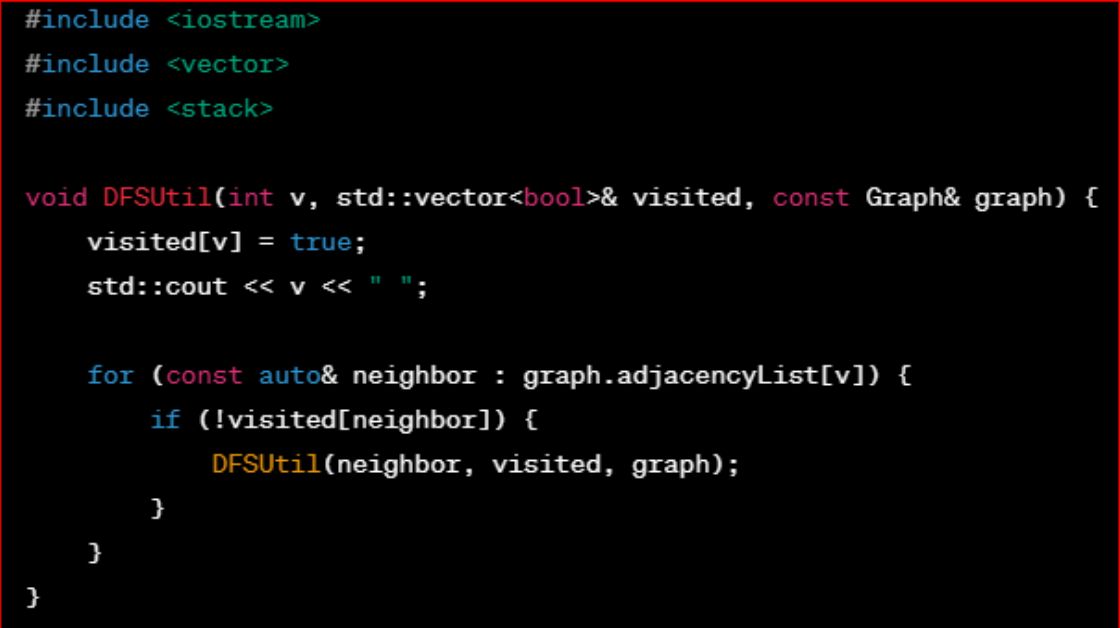Building Blocks: Implementing a Basic Operating System in C++
Creating an operating system is a fascinating venture that delves into the intricate world of system-level programming. In this blog post, we’ll embark on a journey to understand the fundamental steps involved in implementing a basic operating system using C++. While creating a full-fledged OS is an extensive task, we’ll focus on the key building blocks and concepts to get you started.
1. Setting Up the Development Environment
Before delving into OS development, ensure you have a suitable development environment. Tools like QEMU, Bochs, or VirtualBox can be used to run and test your operating system in a virtual environment. Cross-compilers tailored for OS development are also necessary.
2. Bootstrapping: The Bootloader
The bootloader is a small program that loads the operating system into memory and hands over control to it. In x86 architecture, the bootloader is typically written in Assembly and is responsible for initializing the system and loading the OS kernel.
; Example bootloader in x86 Assembly
[BITS 16]
[ORG 0x7C00]
; Boot code here
; Load the kernel into memory
mov ax, 0x1000
mov es, ax
mov bx, 0
mov ah, 0x02
mov al, 1
mov ch, 0
mov cl, 2
mov dh, 0
int 0x13
; Jump to the kernel
mov ax, 0x1000
mov ds, ax
mov ax, 0
mov es, ax
mov fs, ax
mov gs, ax
jmp 0x1000:0000
TIMES 510-($-$$) DB 0
DW 0xAA553. Kernel Development in C++
With control passed to the kernel, we can start writing C++ code. The kernel is responsible for initializing hardware, managing memory, handling interrupts, and interacting with user programs.
// Example kernel code
extern "C" void kernel_main() {
// Code to initialize hardware and set up data structures
// Enter main kernel loop
while (1) {
// Code to handle interrupts and manage system state
}
}4. Hardware Interaction and Interrupt Handling
As your operating system interacts with hardware, you’ll need to write low-level code to manage devices. Interrupt handling is crucial for responding to events like keyboard input, timer ticks, and disk access.
// Example interrupt service routine (ISR)
extern "C" void isr_handler() {
// Code to handle interrupts
}5. Memory Management
Implementing a basic memory manager is essential for allocating and deallocating memory dynamically. You may need to set up a page table and handle virtual memory.
// Example memory manager code
void* operator new(size_t size) {
// Code to allocate memory
}
void operator delete(void* p) noexcept {
// Code to deallocate memory
}6. File System and User Interaction
A minimal file system can be implemented to store and retrieve data. Additionally, handling user input and providing basic interaction is crucial for user-level programs.
// Example file system code
class FileSystem {
public:
// Code to manage files and directories
};
// Example user interaction code
void handle_user_input() {
// Code to process user input
}7. Testing and Debugging
Regular testing and debugging are integral to OS development. Utilize virtual environments and debugging tools to identify and fix issues.
Conclusion
Building an operating system is a complex and rewarding task that requires a deep understanding of computer architecture, system programming, and low-level languages. This blog post provides a glimpse into the initial steps of OS development using C++. As you venture further, explore topics like multitasking, filesystems, and user interfaces to create a more comprehensive operating system. While creating a full-fledged OS is a significant undertaking, the knowledge gained in the process is invaluable for anyone interested in system-level programming and computer science.