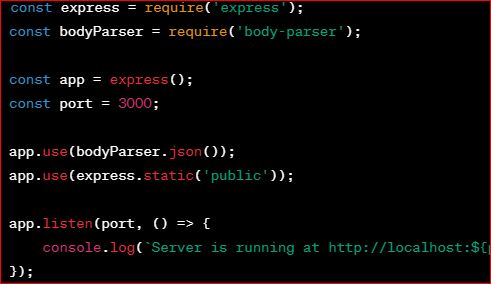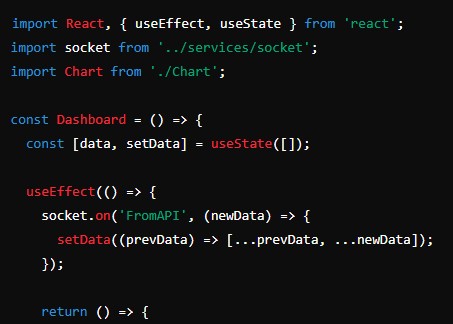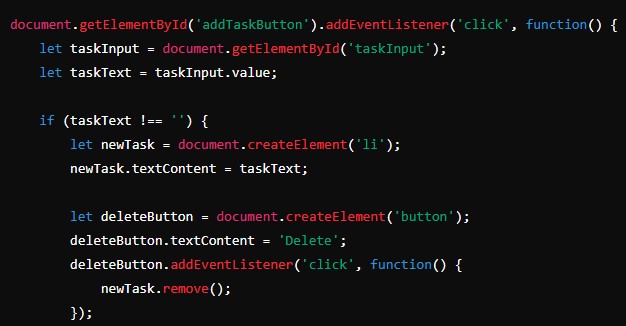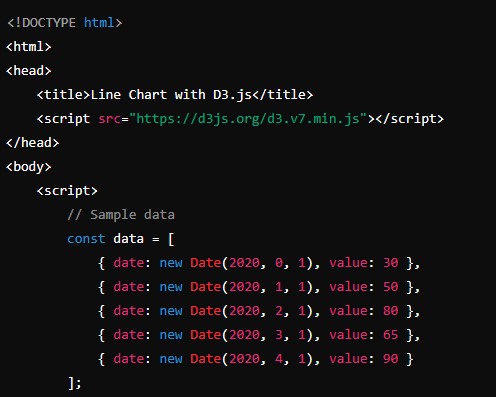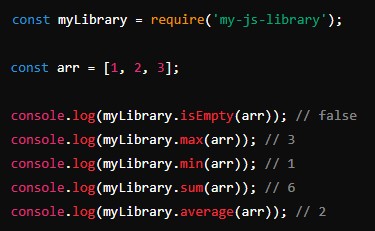Creating a Machine Learning Web App with TensorFlow.js
Machine learning has become an integral part of modern technology, and its applications are vast and varied. One exciting way to showcase machine learning models is by integrating them into web applications. In this tutorial, we will explore the process of creating a machine learning web app using TensorFlow.js, a JavaScript library developed by Google that enables machine learning in the browser.
Prerequisites
Before we dive into the development process, ensure you have the following prerequisites installed on your machine:
- Node.js and npm (Node Package Manager): Install from nodejs.org.
- TensorFlow.js: You can include TensorFlow.js in your project by adding the following script tag to your HTML file:
<script src="https://cdn.jsdelivr.net/npm/@tensorflow/tfjs"></script>
Setting Up Your Project
- Create a new project folder and navigate to it in your terminal.
- Initialize your project by running:
npm init -y
- Install necessary packages:
npm install express body-parser
- Create an
index.jsfile in your project folder to set up the server:
const express = require('express');
const bodyParser = require('body-parser');
const app = express();
const port = 3000;
app.use(bodyParser.json());
app.use(express.static('public'));
app.listen(port, () => {
console.log(`Server is running at http://localhost:${port}`);
});
- Create a
publicfolder in your project directory to store your HTML, CSS, and JavaScript files.
Building the Machine Learning Model
- In the
publicfolder, create an HTML file (index.html) for the user interface.
<!DOCTYPE html>
<html lang="en">
<head>
<meta charset="UTF-8">
<meta name="viewport" content="width=device-width, initial-scale=1.0">
<title>TensorFlow.js Web App</title>
</head>
<body>
<!-- Your HTML content goes here -->
<script src="https://cdn.jsdelivr.net/npm/@tensorflow/tfjs"></script>
<script src="app.js"></script>
</body>
</html>
- Create a JavaScript file (
app.js) in thepublicfolder to handle the machine learning logic.
document.addEventListener('DOMContentLoaded', async () => {
// Load your machine learning model here using TensorFlow.js
// Example: const model = await tf.loadLayersModel('path/to/model.json');
// Implement the logic for making predictions using the model
// Update the UI with the predictions
});
Integrating TensorFlow.js
- Train or obtain a pre-trained machine learning model. Save the model files (e.g.,
model.jsonandgroup1-shard1of1.bin) in thepublicfolder. - Load the model in your
app.jsfile:
document.addEventListener('DOMContentLoaded', async () => {
const model = await tf.loadLayersModel('model.json');
// Add code to handle model predictions and update the UI
});
- Implement the logic for making predictions using the loaded model. This could involve processing user input, converting it to the required format, and obtaining predictions from the model.
- Update the UI to display the predictions to the user.
Testing Your Web App
- Start your server by running:
node index.js
- Open your web browser and navigate to
http://localhost:3000. You should see your web app. - Test the machine learning functionality and ensure that predictions are displayed correctly.
Congratulations! You’ve successfully created a machine learning web app using TensorFlow.js. This is just the beginning; you can further enhance your app by adding features such as user authentication, real-time updates, and more. Explore the vast possibilities of machine learning in the browser and create compelling applications that showcase the power of this cutting-edge technology.