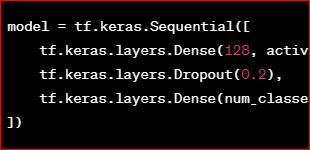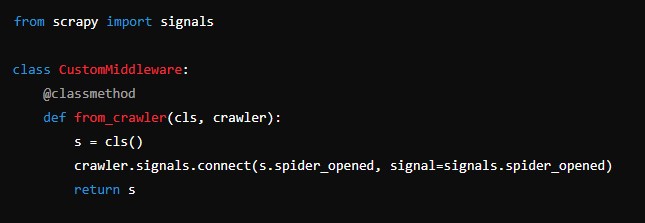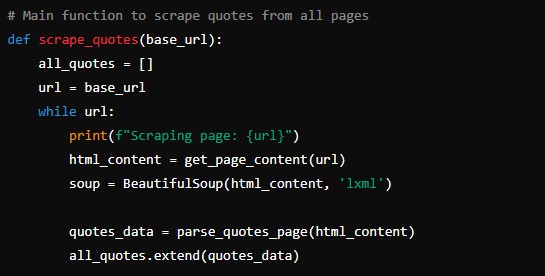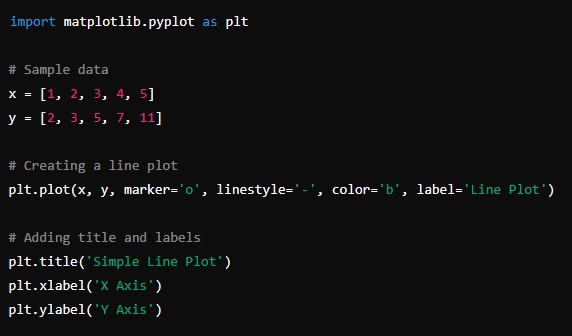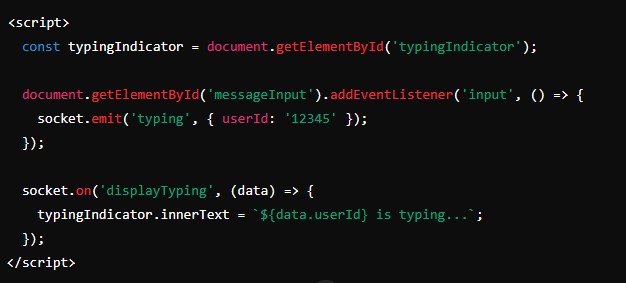Unleashing the Power of Machine Learning: A Guide to Developing a Model with TensorFlow
Introduction:
In the rapidly evolving landscape of technology, machine learning has emerged as a transformative force, enabling computers to learn and make decisions without explicit programming. TensorFlow, an open-source machine learning library developed by the Google Brain team, has played a pivotal role in making machine learning accessible to developers worldwide. In this blog post, we’ll embark on a journey to develop a machine learning model using TensorFlow, unraveling the steps involved in creating intelligent systems.
- Understanding TensorFlow:
TensorFlow, at its core, is a symbolic math library used for numerical computations. It excels in building and training machine learning models, especially deep learning models. TensorFlow’s versatility extends to a range of applications, from image and speech recognition to natural language processing.
Before diving into model development, it’s essential to understand key concepts like tensors (multi-dimensional arrays) and computation graphs. TensorFlow operates by creating a computational graph that defines the mathematical operations and their relationships, allowing for efficient parallel processing.
- Installation and Setup:
Getting started with TensorFlow is a breeze. Begin by installing the library using a package manager like pip. Create a virtual environment to ensure a clean and isolated development environment.
pip install tensorflowOnce installed, import TensorFlow in your Python script or Jupyter Notebook, and you’re ready to embark on your machine learning journey.
import tensorflow as tf- Data Preparation:
Machine learning models are only as good as the data they’re trained on. Before diving into model development, gather and preprocess your data. TensorFlow provides tools for loading and manipulating data efficiently. Common libraries like NumPy can be used in conjunction with TensorFlow for data manipulation.
- Building the Model:
The heart of any machine learning project lies in the model architecture. TensorFlow offers a high-level API called Keras that simplifies model building. Design your neural network by stacking layers using the Sequential API or create complex architectures with the Functional API.
model = tf.keras.Sequential([
tf.keras.layers.Dense(128, activation='relu', input_shape=(input_size,)),
tf.keras.layers.Dropout(0.2),
tf.keras.layers.Dense(num_classes, activation='softmax')
])- Compiling the Model:
Once the model is defined, compile it by specifying the optimizer, loss function, and evaluation metrics. This step configures the model for training.
model.compile(optimizer='adam',
loss='categorical_crossentropy',
metrics=['accuracy'])- Training the Model:
Feed your prepared data into the model and watch the magic happen. During training, the model learns to make predictions by adjusting its internal parameters.
model.fit(x_train, y_train, epochs=10, batch_size=32, validation_data=(x_val, y_val))- Evaluating and Fine-Tuning:
After training, evaluate your model’s performance on a separate validation or test dataset. Fine-tune hyperparameters, adjust the model architecture, or gather more data to improve performance.
loss, accuracy = model.evaluate(x_test, y_test)
print(f"Test Loss: {loss}, Test Accuracy: {accuracy}")- Making Predictions:
Finally, use your trained model to make predictions on new, unseen data.
predictions = model.predict(x_new_data)Conclusion:
Congratulations! You’ve successfully developed a machine learning model using TensorFlow. This blog post only scratches the surface of what TensorFlow can offer. As you delve deeper into the world of machine learning, explore advanced topics like transfer learning, model deployment, and TensorFlow Extended (TFX) for end-to-end ML workflows. The possibilities are vast, and TensorFlow continues to be a driving force in shaping the future of artificial intelligence. Happy coding!