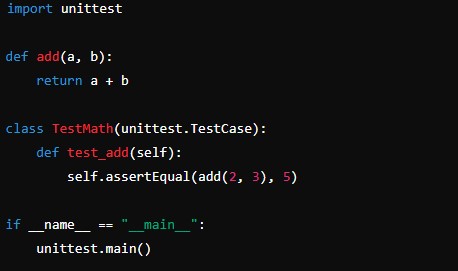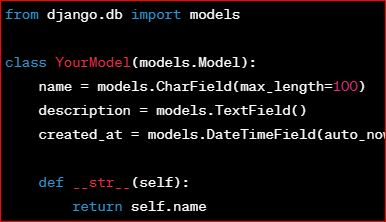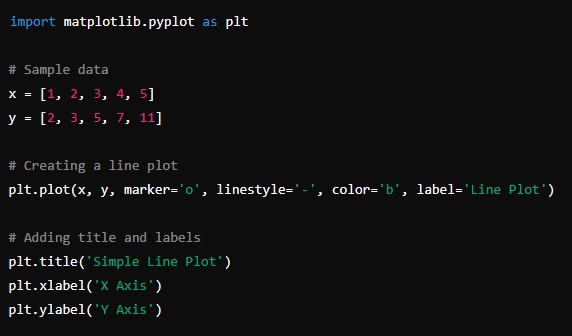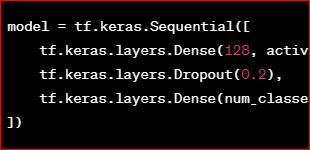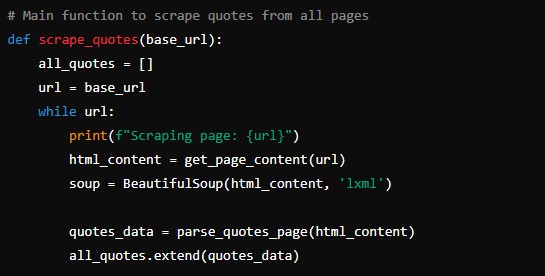Programming languages are the tools that empower developers to create software, automate tasks, and solve complex problems. Among the myriad of programming languages available, Python has emerged as a favorite due to its simplicity, readability, and versatility. One of the most common starting points for anyone learning a new programming language is writing a “Hello World!” program. In this comprehensive guide, we’ll explore the significance of the “Hello World!” program, understand its implementation in Python, and delve into various aspects of Python programming that make it an ideal language for beginners and experts alike.
Web Scraping with BeautifulSoup
The Significance of “Hello World!”
The “Hello World!” program holds a special place in the world of programming. It is traditionally the first program that anyone writes when learning a new programming language. The purpose of this simple program is to familiarize the learner with the basic syntax of the language and to ensure that their development environment is correctly set up. Although the program itself is trivial, its importance cannot be overstated as it marks the beginning of a journey into the vast and exciting world of coding.
Getting Started with Python
Python is a high-level, interpreted programming language known for its easy-to-read syntax and dynamic nature. Created by Guido van Rossum and first released in 1991, Python’s design philosophy emphasizes code readability and simplicity, making it an excellent choice for beginners.
Setting Up the Python Environment
Before writing the “Hello World!” program, you need to set up your Python development environment. Follow these steps to get started:
- Install Python:
- Visit the official Python website python.org and download the latest version of Python.
- Follow the installation instructions for your operating system (Windows, macOS, or Linux).
- Verify Installation:
- Open a terminal or command prompt.
- Type
python --versionorpython3 --versionand press Enter. You should see the installed Python version number.
- Choose an Integrated Development Environment (IDE):
- While you can write Python code in any text editor, using an IDE can enhance your productivity. Popular choices include PyCharm, VS Code, and Jupyter Notebook.
Writing the “Hello, World!” Program
With Python installed and your development environment ready, let’s write the “Hello, World!” program. The beauty of Python lies in its simplicity; you can write this program in a single line of code.
- Open your text editor or IDE.
- Type the following code:
print("Hello World!") - Save the file with a
.pyextension, for example,hello_world.py. - Run the program:
- Open a terminal or command prompt.
- Navigate to the directory where you saved the file.
- Type
python hello_world.pyorpython3 hello_world.pyand press Enter.
You should see the output:
Hello World!Congratulations! You’ve just written and executed your first Python program.
Understanding the Code
Let’s break down the “Hello World!” program to understand what each part does:
print: This is a built-in Python function used to display output on the screen."Hello, World!": This is a string, a sequence of characters enclosed in double quotes. In Python, you can also use single quotes for strings ('Hello, World!').
When you run the program, the print function outputs the string "Hello World!" to the console.
Exploring Python’s Features
Now that you’ve written your first Python program, it’s time to explore some of the features that make Python a powerful and versatile language.
Simple and Readable Syntax
Python’s syntax is designed to be easy to read and write. It uses indentation to define blocks of code, which promotes code readability and reduces the likelihood of syntax errors.
Dynamic Typing
Python is dynamically typed, meaning you don’t need to declare the type of a variable when you create it. The interpreter determines the type at runtime.
message = "Hello World!"
print(message)In this example, message is a string, but you didn’t have to specify its type explicitly.
Extensive Standard Library
Python comes with a rich standard library that provides modules and functions for various tasks, such as file I/O, data manipulation, and networking. This extensive library allows you to accomplish many tasks without needing external libraries.
Object-Oriented Programming
Python supports object-oriented programming (OOP), which allows you to create reusable and modular code using classes and objects.
class Greeter:
def __init__(self, name):
self.name = name
def greet(self):
print(f"Hello, {self.name}!")
greeter = Greeter("World")
greeter.greet()Interpreted Language
Python is an interpreted language, which means that the code is executed line-by-line by the Python interpreter. This makes it easy to test and debug your code.
Cross-Platform Compatibility
Python is cross-platform, meaning you can run Python programs on various operating systems, such as Windows, macOS, and Linux, without modification.
Large Community and Ecosystem
Python has a large and active community, which means you can find a wealth of resources, tutorials, and libraries to help you with your projects. Popular libraries include NumPy for numerical computing, pandas for data analysis, and Flask for web development.
Advanced “Hello World!” Examples
To demonstrate Python’s versatility, let’s explore a few advanced “Hello, World!” examples.
Hello, World! with User Input
You can enhance the basic “Hello, World!” program by allowing the user to input their name.
name = input("Enter your name: ")
print(f"Hello, {name}!")Hello, World! with a Function
Encapsulate the “Hello World!” logic in a function to promote code reusability.
def greet(name):
print(f"Hello, {name}!")
greet("World")Hello, World! with Command-Line Arguments
Use command-line arguments to make the program more flexible.
import sys
if len(sys.argv) > 1:
name = sys.argv[1]
else:
name = "World"
print(f"Hello, {name}!")Run the program with a command-line argument:
python hello_world.py PythonistaHello, World! with a GUI
Create a graphical user interface (GUI) for the “Hello World!” program using Tkinter, a standard Python library for building GUIs.
import tkinter as tk
def greet():
name = entry.get()
label.config(text=f"Hello, {name}!")
root = tk.Tk()
root.title("Hello World!")
entry = tk.Entry(root)
entry.pack()
button = tk.Button(root, text="Greet", command=greet)
button.pack()
label = tk.Label(root, text="")
label.pack()
root.mainloop()Best Practices for Writing Python Code
As you continue your Python journey, adhering to best practices will help you write clean, efficient, and maintainable code.
Follow the PEP 8 Style Guide
PEP 8 is the official Python style guide. It provides guidelines for writing readable and consistent code. Key recommendations include:
- Use 4 spaces per indentation level.
- Limit lines to 79 characters.
- Use meaningful variable names.
- Add comments to explain complex logic.
- Organize imports and avoid wildcard imports.
Write Modular Code
Break your code into functions and modules to promote reusability and maintainability.
Use Virtual Environments
Virtual environments allow you to manage dependencies for different projects independently, preventing conflicts between packages.
python -m venv myenv
source myenv/bin/activate # On Windows, use `myenv\Scripts\activate`Handle Exceptions Gracefully
Use try-except blocks to handle exceptions and prevent your program from crashing unexpectedly.
try:
result = 10 / 0
except ZeroDivisionError:
print("Error: Division by zero is not allowed.")Write Unit Tests
Writing tests ensures your code works as expected and helps catch bugs early. Use the unittest module for writing tests.
import unittest
def add(a, b):
return a + b
class TestMath(unittest.TestCase):
def test_add(self):
self.assertEqual(add(2, 3), 5)
if __name__ == "__main__":
unittest.main()Document Your Code
Use docstrings to document your functions, classes, and modules. This makes your code easier to understand and use.
def greet(name):
"""
Print a greeting message with the given name.
Args:
name (str): The name to greet.
"""
print(f"Hello, {name}!")Conclusion
Writing a “Hello, World!” program is a foundational step in learning any programming language, and Python is no exception. This simple exercise introduces you to Python’s straightforward syntax and sets the stage for exploring its powerful features. Python’s readability, dynamic typing, extensive standard library, and supportive community make it an excellent choice for both beginners and experienced programmers.
By setting up your Python environment, understanding the basics, and following best practices, you can embark on a rewarding journey into the world of Python programming. Whether you’re automating tasks, analyzing data, developing web applications, or venturing into artificial intelligence, Python provides the tools and resources to turn your ideas into reality.
As you continue to learn and grow as a Python developer, remember that the “Hello, World!” program
is just the beginning. The skills and knowledge you gain from mastering Python will open doors to countless opportunities and empower you to tackle a wide range of challenges in the ever-evolving field of technology.