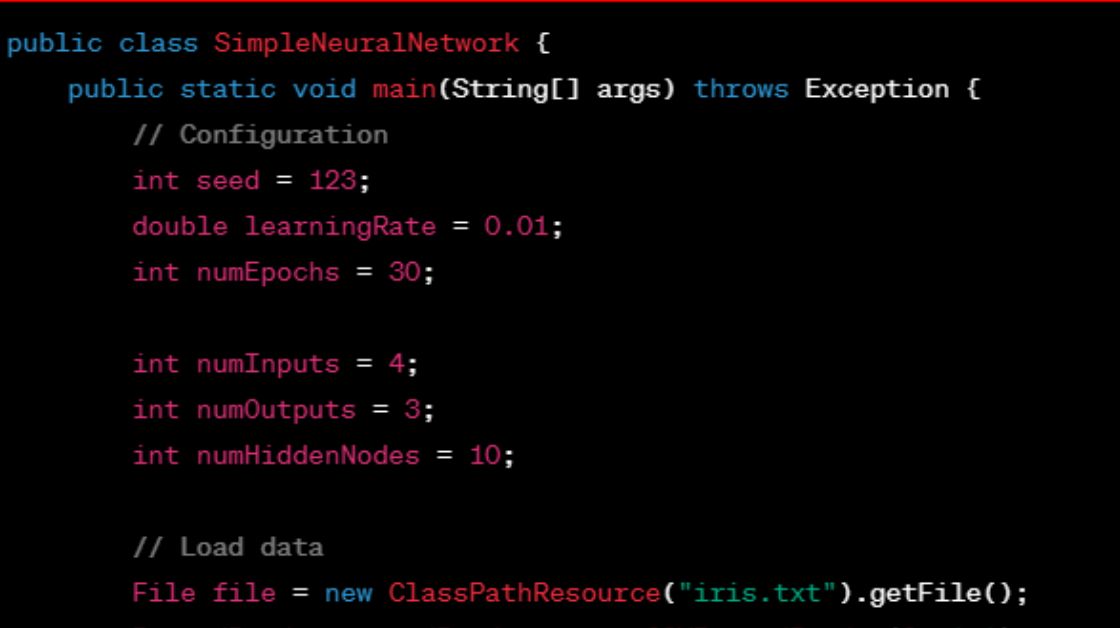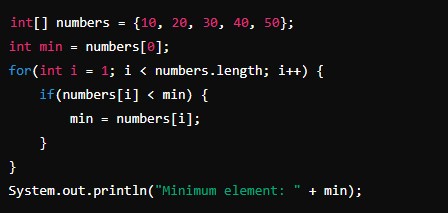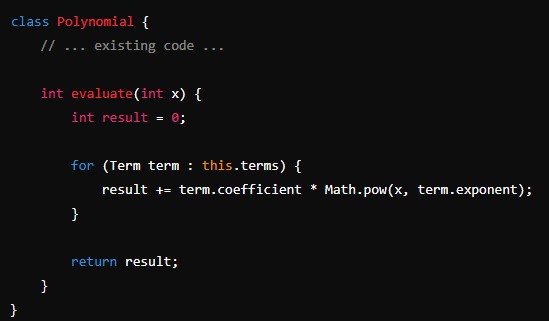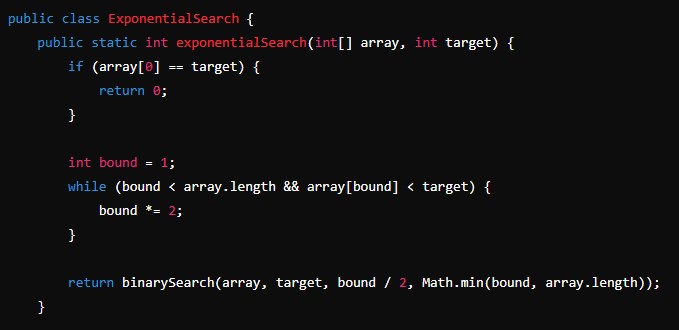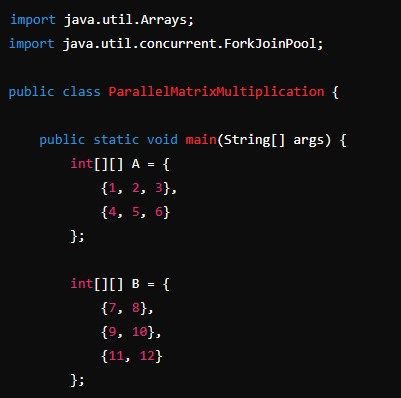Journey into Intelligence: Developing a Machine Learning Model in Java
Java, known for its platform independence and robustness, has become a versatile language for various domains, including machine learning. In this blog post, we’ll embark on a journey to develop a simple machine learning model in Java. We’ll cover the key steps involved in creating a machine learning model, from data preparation to model evaluation.
Step 1: Setting Up the Environment
Before diving into the development process, make sure you have the necessary tools and libraries installed. Popular machine learning libraries for Java include Deeplearning4j, Weka, and Apache OpenNLP.
// Example Maven dependencies for Deeplearning4j
<dependencies>
<dependency>
<groupId>org.deeplearning4j</groupId>
<artifactId>deeplearning4j-core</artifactId>
<version>1.0.0-beta7</version>
</dependency>
<!-- Add other dependencies as needed -->
</dependencies>Step 2: Data Preparation
Prepare your data for training and testing. This involves loading the dataset, cleaning and preprocessing the data, and splitting it into training and testing sets.
import org.datavec.api.records.reader.RecordReader;
import org.datavec.api.records.reader.impl.csv.CSVRecordReader;
import org.datavec.api.split.FileSplit;
import org.datavec.api.util.ClassPathResource;
import org.deeplearning4j.datasets.datavec.RecordReaderDataSetIterator;
import org.deeplearning4j.nn.api.OptimizationAlgorithm;
import org.deeplearning4j.nn.conf.MultiLayerConfiguration;
import org.deeplearning4j.nn.conf.NeuralNetConfiguration;
import org.deeplearning4j.nn.conf.layers.DenseLayer;
import org.deeplearning4j.nn.multilayer.MultiLayerNetwork;
import org.deeplearning4j.optimize.listeners.ScoreIterationListener;
import org.nd4j.linalg.activations.Activation;
import org.nd4j.linalg.learning.config.Adam;
import org.nd4j.linalg.lossfunctions.LossFunctions;
import java.io.File;Step 3: Model Configuration
Configure the machine learning model. For simplicity, we’ll create a basic feedforward neural network using Deeplearning4j.
public class SimpleNeuralNetwork {
public static void main(String[] args) throws Exception {
// Configuration
int seed = 123;
double learningRate = 0.01;
int numEpochs = 30;
int numInputs = 4;
int numOutputs = 3;
int numHiddenNodes = 10;
// Load data
File file = new ClassPathResource("iris.txt").getFile();
RecordReader recordReader = new CSVRecordReader(0, ',');
recordReader.initialize(new FileSplit(file));
RecordReaderDataSetIterator iterator = new RecordReaderDataSetIterator(recordReader, 150, 4, 3);
// Build model
MultiLayerConfiguration conf = new NeuralNetConfiguration.Builder()
.seed(seed)
.optimizationAlgo(OptimizationAlgorithm.STOCHASTIC_GRADIENT_DESCENT)
.updater(new Adam(learningRate))
.list()
.layer(0, new DenseLayer.Builder()
.nIn(numInputs)
.nOut(numHiddenNodes)
.activation(Activation.RELU)
.build())
.layer(1, new DenseLayer.Builder()
.nIn(numHiddenNodes)
.nOut(numHiddenNodes)
.activation(Activation.RELU)
.build())
.layer(2, new DenseLayer.Builder()
.nIn(numHiddenNodes)
.nOut(numOutputs)
.activation(Activation.SOFTMAX)
.build())
.pretrain(false)
.backprop(true)
.build();
MultiLayerNetwork model = new MultiLayerNetwork(conf);
model.init();
model.setListeners(new ScoreIterationListener(10));
// Train the model
for (int i = 0; i < numEpochs; i++) {
model.fit(iterator);
}
// Evaluate the model
Evaluation eval = new Evaluation(3);
while (iterator.hasNext()) {
DataSet t = iterator.next();
INDArray features = t.getFeatureMatrix();
INDArray labels = t.getLabels();
INDArray predicted = model.output(features, false);
eval.eval(labels, predicted);
}
System.out.println(eval.stats());
}
}Step 4: Model Training
Train the machine learning model using the prepared dataset.
// Train the model
for (int i = 0; i < numEpochs; i++) {
model.fit(iterator);
}Step 5: Model Evaluation
Evaluate the performance of the trained model using a separate testing dataset.
// Evaluate the model
Evaluation eval = new Evaluation(3);
while (iterator.hasNext()) {
DataSet t = iterator.next();
INDArray features = t.getFeatureMatrix();
INDArray labels = t.getLabels();
INDArray predicted = model.output(features, false);
eval.eval(labels, predicted);
}
System.out.println(eval.stats());Conclusion
Building a machine learning model in Java involves data preparation, model configuration, training, and evaluation. This example used Deeplearning4j to create a simple feedforward neural network for a classification task. As you delve deeper into machine learning in Java, explore different algorithms, optimization techniques, and libraries to tackle diverse problems.
Java’s versatility makes it a powerful language for machine learning applications, and by mastering its tools and libraries, you can contribute to the world of artificial intelligence. Happy coding, and may your models be accurate and insightful!